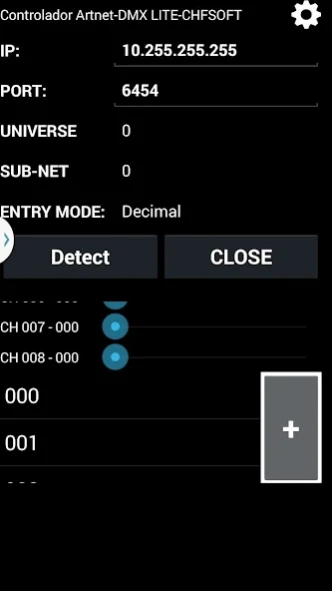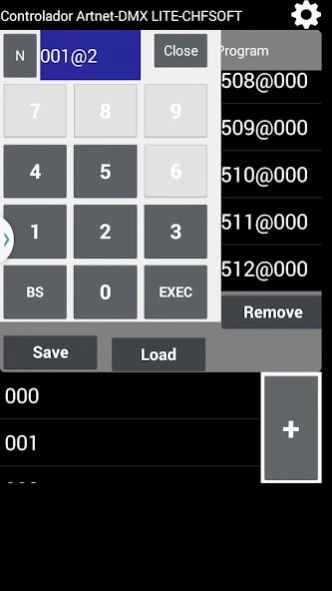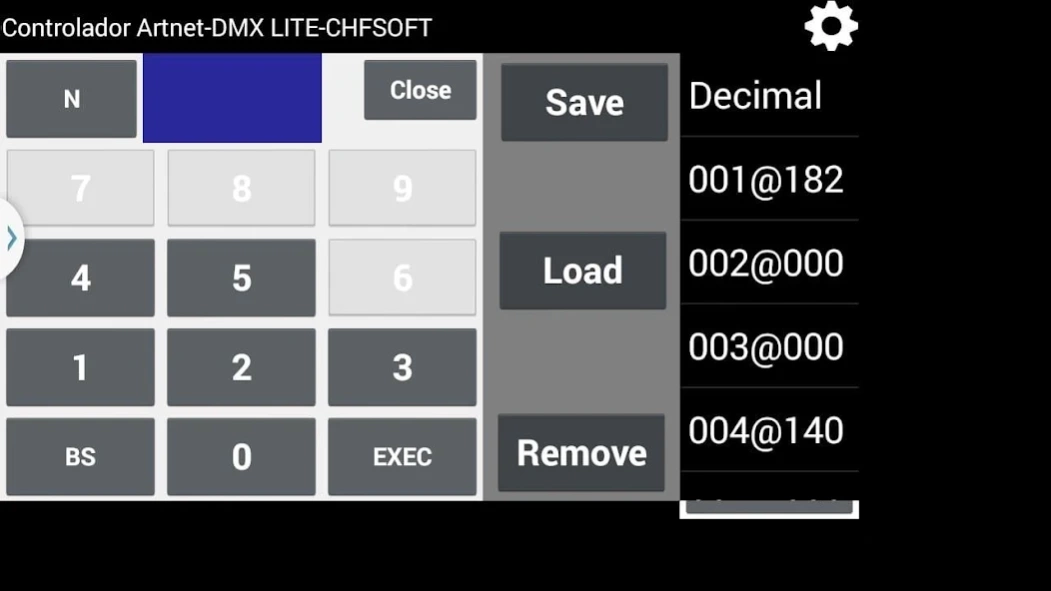ArtNet DMX Controller (LITE) 3.1.4
Free Version
Publisher Description
ArtNet DMX Controller (LITE) - Artnet DMX Controller - CHFSOFT 2019
This application lets you control DMX devices through any artnet compliant interface. Just set the IP for your artnet interface, or the IP range, choose the port, the universe and sub-net.
The operation is very similar to the DMX tables, making it easy to use.
In this version, only the DMX channels from 1 through 16 are enabled, so you can only choose Bank 1 and Page A or B.
The connection settings, like IP and Port are only saved on the Full version, so in the Lite version, you have to set it again every time you start the app.
Just use the sliders and enjoy!
If you like, you can click on the channel number and set it with the keypad:
- Click at the respective channel and the keypad will show up;
- Click in the scene name to use it;
- Long Click scene to delete it.
- Camera support added, to take snapshots of the scenes;
Interesting functions added to the FULL version (Paid app):
- Auto save and load the app settings;
- Use Decimal notation or Percent notation;
- Set channel range value;
- Individual faders to each channel;
- Set channel range fader;
- Use all 512 DMX channels!
See the user manual for the FULL version at my website:
http://www.chfsoft.com.br/downloads/android/Manual-Controlador_Artnet_DMX_FULL.pdf
About ArtNet DMX Controller (LITE)
ArtNet DMX Controller (LITE) is a free app for Android published in the System Maintenance list of apps, part of System Utilities.
The company that develops ArtNet DMX Controller (LITE) is CHFSOFT. The latest version released by its developer is 3.1.4. This app was rated by 3 users of our site and has an average rating of 4.3.
To install ArtNet DMX Controller (LITE) on your Android device, just click the green Continue To App button above to start the installation process. The app is listed on our website since 2020-08-27 and was downloaded 228 times. We have already checked if the download link is safe, however for your own protection we recommend that you scan the downloaded app with your antivirus. Your antivirus may detect the ArtNet DMX Controller (LITE) as malware as malware if the download link to com.chfsoft.artnet_dmx_Lite is broken.
How to install ArtNet DMX Controller (LITE) on your Android device:
- Click on the Continue To App button on our website. This will redirect you to Google Play.
- Once the ArtNet DMX Controller (LITE) is shown in the Google Play listing of your Android device, you can start its download and installation. Tap on the Install button located below the search bar and to the right of the app icon.
- A pop-up window with the permissions required by ArtNet DMX Controller (LITE) will be shown. Click on Accept to continue the process.
- ArtNet DMX Controller (LITE) will be downloaded onto your device, displaying a progress. Once the download completes, the installation will start and you'll get a notification after the installation is finished.